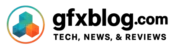Estimated Reading Time: 8 minutes
- DaVinci Resolve 20 integrates powerful AI tools that automate tedious editing tasks.
- The all-in-one nature of Resolve reduces the need for multiple software, streamlining workflows.
- Robust collaboration features via Blackmagic Cloud enhance team efficiency.
- Accessible for beginners while offering advanced capabilities for professionals.
- Its competitive pricing model poses significant value against subscription-based competitors.
Table of Contents
- Diving Deep: Why DaVinci Resolve is a Game-Changer for Creators in 2025
- The AI Revolution in Your Timeline: Cutting-Edge Automation
- The All-in-One Post-Production Powerhouse
- Unmatched Color Grading Prowess
- Collaboration Reimagined with Blackmagic Cloud
- Embracing Immersive Content: 3D and VR Tools
- Hollywood-Caliber VFX and Graphics with Fusion
- Exceptional Value: Free Version and Lifetime Studio License
- Powerful for Pros, Accessible for Beginners
- Continuous Refinement in Audio and Video Editing
- Seamless Hardware Integration
- Practical Takeaways for Creators and Businesses
- Beyond Video Editing: The Bigger Picture of AI and Workflow Automation
- Final Thoughts: Embrace the Future of Creation
Diving Deep: Why DaVinci Resolve is a Game-Changer for Creators in 2025
DaVinci Resolve has steadily built a reputation for excellence, particularly in color grading. However, its evolution into an all-encompassing post-production suite, culminating in the feature-rich Resolve 20, cements its status as a transformative tool. Let’s break down the key reasons why it’s poised to dominate the creative landscape in 2025.
1. The AI Revolution in Your Timeline: Cutting-Edge Automation
Perhaps the most significant leap in DaVinci Resolve 20 is its sophisticated integration of Artificial Intelligence. Blackmagic Design has implemented AI not as a gimmick, but as a core component designed to automate laborious tasks and empower creators. Key AI-driven features include:
- AI IntelliScript: Imagine generating a video timeline directly from a text script. InteliiScript does just that, analysing script content and automatically assembling corresponding video and audio clips onto the timeline. This drastically reduces initial assembly time, particularly for dialogue-heavy content like interviews, documentaries, or corporate videos. (Source: PetaPixel, No Film School)
- AI Multicam SmartSwitch: Editing footage from multiple cameras can be tedious, involving constant switching to find the best angle, especially during interviews or presentations. SmartSwitch uses AI to detect the active speaker and automatically switch to the relevant camera angle in real-time during playback, streamlining the multicam editing process significantly. (Source: PetaPixel)
- AI Audio Assistant: Achieving a professional audio mix often requires considerable expertise and time. Resolve 20’s AI Audio Assistant simplifies this by analysing audio content (dialogue, music, effects) and automatically generating a balanced, professional-sounding mix with a single click, applying appropriate levels, equalization, and dynamics processing. (Source: PetaPixel, No Film School)
- AI Animated Subtitles: Subtitles are crucial for accessibility and engagement, but animating them traditionally takes time. This new feature automatically creates engaging text animations that synchronize with spoken dialogue, adding a dynamic visual element without manual keyframing. (Source: PetaPixel, No Film School)
- AI Detect Music Beats: Seamlessly synchronizing video edits to the rhythm of a music track enhances impact. Resolve 20’s AI can automatically detect beats in music and display markers on the timeline, making it far easier for editors to align cuts precisely with the music’s tempo and energy. (Source: PetaPixel)
These AI tools collectively represent a major efficiency gain. By automating tasks that previously consumed hours, DaVinci Resolve 20 frees creators to dedicate more time to the creative aspects of storytelling, editing, and visual refinement. This mirrors a broader trend where AI is augmenting human capabilities across various business functions.
2. The All-in-One Post-Production Powerhouse
One of DaVinci Resolve’s long-standing advantages is its integrated nature. It uniquely combines professional video editing (Cut and Edit pages), industry-leading color correction (Color page), advanced visual effects and motion graphics (Fusion page), and comprehensive audio post-production (Fairlight page) within a single application. (Source: Blackmagic Design)
In 2025, this unified environment is more valuable than ever. It eliminates the inefficient and often costly process of “round-tripping” – exporting and importing projects between different specialized software packages (e.g., Premiere Pro for editing, After Effects for graphics, Pro Tools for audio, dedicated color grading software). This streamlined workflow minimizes compatibility issues, reduces render times, and allows for seamless interaction between different post-production disciplines. Whether you’re a solo creator handling everything or part of a larger team, this integration saves time and reduces friction.
3. Unmatched Color Grading Prowess
DaVinci Resolve’s origins are in high-end color correction, and it remains the undisputed industry standard. Used on countless Hollywood films, television shows, and commercials, its color grading tools are unparalleled. Key strengths include:
- Emmy™ Award-Winning Image Technology: Resolve utilizes 32-bit float image processing and patented YRGB color science for the highest possible image quality and color fidelity. (Source: Blackmagic Design)
- Advanced HDR Support: It offers comprehensive tools for High Dynamic Range (HDR) grading, essential for modern display technologies and delivery standards. (Source: Blackmagic Design What’s New)
- Sophisticated Tools: Features like advanced primary and secondary grading, power windows, tracking, stabilization, noise reduction, and the innovative Color Warper tool provide granular control over every aspect of the image. (Source: Blackmagic Design)
For creators demanding the absolute best image quality and precise color control, DaVinci Resolve remains the top choice in 2025.
4. Collaboration Reimagined with Blackmagic Cloud
Modern content creation often involves teams spread across different locations. DaVinci Resolve 20 significantly enhances collaborative workflows through its integration with Blackmagic Cloud. This allows multiple users – editors, colorists, VFX artists, sound designers – to work on the same project timeline simultaneously, from anywhere in the world. (Source: PetaPixel, Blackmagic Design What’s New)
- Real-time Project Sharing: Changes made by one user are visible to others almost instantly.
- Synchronized Media Libraries: Cloud-based libraries ensure all team members have access to the latest media assets.
- Blackmagic Cloud Store: Dedicated network storage solutions designed to work seamlessly with Resolve, providing fast, shared access to project files and media for local teams.
These capabilities transform remote collaboration from a clunky workaround into a fluid and efficient process, crucial for agencies, production houses, and businesses with distributed marketing teams.
5. Embracing Immersive Content: 3D and VR Tools
As demand for immersive experiences grows, DaVinci Resolve 20 steps up with enhanced tools for 3D and Virtual Reality (VR) content creation. The introduction of a new 3D Dome Light in Fusion allows for more realistic lighting simulations by projecting light from a custom fisheye map. Additionally, improved tools for managing and editing 360° VR footage make Resolve a viable platform for creators working on the cutting edge of immersive media. (Source: PetaPixel, No Film School)
6. Hollywood-Caliber VFX and Graphics with Fusion
Integrated directly within Resolve, Fusion is a powerful node-based compositing environment for creating sophisticated visual effects and motion graphics. Resolve 20 brings further enhancements to Fusion, including:
- Vector Warp Tool: Enables creative warping and morphing effects on graphics and images.
- Improved Depth Map Generation: Enhances effects that rely on depth information, such as atmospheric haze or depth-based masking.
- Multi-Poly Tool: Streamlines complex rotoscoping tasks. (Source: PetaPixel, Blackmagic Design YouTube)
Having this level of VFX capability built-in further solidifies Resolve’s position as an all-in-one solution, reducing the need for external VFX software for many common tasks.
7. Exceptional Value: Free Version and Lifetime Studio License
Perhaps one of the most compelling arguments for DaVinci Resolve, especially for newcomers or budget-conscious creators and businesses, is its pricing model. Blackmagic Design offers:
- DaVinci Resolve (Free Version): An incredibly powerful free version that includes the vast majority of editing, color grading, Fusion VFX, and Fairlight audio tools. It’s more than capable for professional work up to UHD resolution at 60fps.
- DaVinci Resolve Studio 20: The paid version costs a one-time fee of $295 (subject to regional variation). This single payment unlocks premium features like support for resolutions beyond UHD (e.g., 8K), advanced noise reduction, stereoscopic 3D tools, HDR scopes, many of the new AI features (like IntelliScript), more Resolve FX plugins, and multi-user collaboration tools. Crucially, this license includes all future software updates at no additional cost. (Source: Miracamp, Blackmagic Design)
Compared to the subscription-based models of competitors like Adobe Premiere Pro and Avid Media Composer, DaVinci Resolve offers exceptional long-term value, making high-end post-production accessible to a wider range of creators and organizations.
8. Powerful for Pros, Accessible for Beginners
Despite its depth and professional capabilities, DaVinci Resolve features a relatively intuitive interface, particularly on the Cut and Edit pages. Blackmagic Design actively supports new users with extensive free training materials, including official step-by-step guides, video tutorials, and certified training books. (Source: Blackmagic Design Beginners Guide, Blackmagic Design What’s New) The large and active user community also provides a wealth of shared knowledge and support. This makes the learning curve manageable, even for those transitioning from other software or starting fresh.
9. Continuous Refinement in Audio and Video Editing
Beyond the headline AI features, DaVinci Resolve 20 includes numerous refinements across its modules:
- Fairlight Audio: New features like dynamic EQ matching (applying the EQ profile of one clip to another), level matching, enhanced Dolby Atmos workflows, and improved panning controls further bolster its professional audio capabilities. (Source: PetaPixel, Blackmagic Design, Blackmagic Design What’s New)
- Video Editing: Enhancements like smart reframing for social media aspect ratios, improvements to the AI-powered Magic Mask (for easier object isolation), and more flexible timeline management options continue to refine the core editing experience. (Source: Blackmagic Design, Blackmagic Design What’s New)
These iterative improvements demonstrate Blackmagic Design’s commitment to polishing the user experience and responding to professional needs.
10. Seamless Hardware Integration
For those seeking maximum efficiency, DaVinci Resolve integrates tightly with Blackmagic Design’s own hardware control surfaces. Panels like the Speed Editor, Micro Panel, Mini Panel, and Advanced Panel offer tactile controls for specific tasks (editing, color grading), allowing for faster navigation and adjustments than using a mouse and keyboard alone. (Source: Miracamp, Blackmagic Design) This hardware ecosystem provides a pathway for users to scale their setup as their needs grow.
Practical Takeaways for Creators and Businesses
The advancements in DaVinci Resolve 20 offer several key benefits:
- Massive Efficiency Gains: The AI-powered tools automate time-consuming tasks like transcription-based editing, multicam switching, audio mixing, and beat detection, freeing up significant time.
- Unleashed Creative Potential: The integrated workflow, industry-leading color science, advanced VFX capabilities, and refined editing tools empower creators to achieve higher quality results without technical limitations.
- Unbeatable Affordability: The powerful free version lowers the barrier to entry, while the one-time cost of the Studio version provides incredible long-term value compared to subscription models.
- Streamlined Collaboration: Blackmagic Cloud enables seamless real-time teamwork for remote and distributed teams, essential in today’s working environment.
Actionable Advice:
- For Solo Creators & Small Teams: Download the free version of DaVinci Resolve. Explore its capabilities and the wealth of free training resources. The efficiency gains alone might justify the switch.
- For Larger Studios & Agencies: Evaluate DaVinci Resolve Studio 20, particularly its collaborative features via Blackmagic Cloud and the advanced AI tools. The potential workflow improvements and cost savings compared to multiple software subscriptions can be substantial. Consider a pilot project to test its integration into your pipeline.
- For Businesses with In-House Video Teams: Assess how Resolve’s integrated platform and AI features could streamline your content production, reduce turnaround times, and potentially lower software overheads.
Beyond Video Editing: The Bigger Picture of AI and Workflow Automation
The innovations within DaVinci Resolve 20 are not just significant for the video editing industry; they serve as a powerful illustration of how AI is reshaping workflows across the board. The ability to automate complex, time-consuming tasks, enhance decision-making (like SmartSwitch), and augment creative processes is precisely the promise of AI that businesses in all sectors are exploring.
Seeing AI intelligently assemble timelines from scripts or perfectly balance audio mixes makes it easier to envision how similar AI-driven solutions could transform your specific business processes – whether it’s automating customer service responses, optimizing supply chains, personalizing marketing campaigns, or streamlining data analysis.
Furthermore, DaVinci Resolve’s focus on a seamless, integrated workflow highlights the importance of efficient processes. While Resolve optimizes the post-production pipeline, many businesses struggle with disconnected workflows around content creation or other core functions. This is where workflow automation becomes critical. Tools and platforms, such as n8n, allow businesses to connect different applications and automate sequences of tasks – like automatically transferring approved video assets from cloud storage to a distribution platform, notifying stakeholders upon project completion, or managing feedback loops.
Understanding and implementing these technologies – both specific AI tools like those in Resolve and broader workflow automation strategies – requires expertise. This is where partnering with AI consulting professionals becomes invaluable. We help businesses identify opportunities for AI adoption, design custom solutions, integrate AI tools effectively, and leverage automation platforms like n8n to build robust, efficient workflows that drive tangible results. The game-changing impact DaVinci Resolve is having on video creation is a preview of the transformations AI and automation can bring to your entire organization.
Final Thoughts: Embrace the Future of Creation
DaVinci Resolve 20 is more than just an update; it’s a statement about the future of creative work. By seamlessly integrating cutting-edge AI, robust collaboration tools, and a comprehensive suite of post-production capabilities into an accessible and affordable package, Blackmagic Design has delivered a truly game-changing platform for 2025.
Whether you’re a seasoned filmmaker, a burgeoning YouTuber, a marketing professional, or a business leader overseeing content strategy, DaVinci Resolve 20 warrants serious consideration. Its power to enhance creativity while dramatically improving efficiency makes it an indispensable tool for anyone serious about video content.
The advancements in Resolve also underscore the broader impact of AI and automation. Is your business ready to leverage these transformative technologies?
Ready to explore how AI and workflow automation can revolutionize your business processes, just as DaVinci Resolve is revolutionizing video editing? Contact us today to discuss your challenges and discover how our AI consulting and workflow automation expertise can help you achieve new levels of efficiency and innovation.
FAQ
- What is DaVinci Resolve?
DaVinci Resolve is a comprehensive post-production software suite used for video editing, color correction, visual effects, and audio production.
- Is DaVinci Resolve free?
Yes, DaVinci Resolve offers a powerful free version that includes many professional features.
- What are the AI features in DaVinci Resolve 20?
Some of the AI features include AI IntelliScript, AI Multicam SmartSwitch, and AI Audio Assistant, helping to automate various editing tasks.
- Can multiple users collaborate in DaVinci Resolve?
Yes, with the integration of Blackmagic Cloud, multiple users can collaborate on the same project simultaneously from different locations.
- What makes DaVinci Resolve different from other video editing software?
Its all-in-one platform combines editing, color grading, visual effects, and audio post-production, streamlining the workflow in one application.